Understanding the Importance of Video Game Models
Once again the team of the BandurArt team opens up the secrets of 2D and 3D game development because our blog is a place where creativity and pixels merge! It doesn’t matter if you are an excited newcomer or an experienced expert seeking new ideas, it is important to understand the basics of making video game models. Like any previous guide we’ve posted, we want to share a few insights for beginner developers, though more experienced game devs can share their experiences in the comments.
Like the foundation of a building, video game models create the backbone of each gaming world. They stand for digital designs with a visual form of all the characters, surroundings, and interactive parts inside a game. These models essentially work as the structure where devs shape the engaging worlds and appealing gameplay encounters.

With technology’s forward progress, video game models are not just about improving visual faithfulness. They also reshape player involvement and story intricacy. These models provide developers with tools to explore imaginative limits, making the boundary between fantasy and reality ever more indistinct in every fresh game generation.
What Are the Major Types of Video Game Models?
Within the changing world of game development, video game models are seen in different ways and each has an important part to play in creating interactive experiences.
1) Video Game Character Models
The core of storytelling in games is digital personas that represent protagonists, antagonists, and supporting cast. They’re created with great care to show emotions, movements, and personalities. 3D video game character models make the visual style more prominent while also affecting gameplay mechanics such as combat skills or story selection. They build strong bonds between players and their virtual avatars.
2) Environment Models
These “blank slates” help the game worlds come to life. They create everything in the setting, from large landscapes to small details like a room’s interior design – and these models make it possible for players to immerse themselves into an atmospheric experience with rich settings. Every time you’re moving through a thick forest, looking around busy city streets, or going deep inside secretive dungeons, environment models are like stage sets setting up what happens in gameplay situations. They mix the artist’s imagination with technical skills to make emotions felt and motivate people to explore more.

3) Asset Models
These are about the details of gameplay interactions. They can be complicated weapons, tools, or even plain objects that make the game more real and interactive. The high-end asset models give depth and function to gameplay, from using legendary swords to working with machines or daily items. These assets can make gameplay more engaging for players and add strategic depth.
How To Make Video Game Character Models – Tools and Major Techniques
Creating immersive environments and realistic video game character models depends on strong software tools and sophisticated modeling methods.
1) Software Tools You Should Learn
Maya:
- Pros – Industry-standard, versatile for animation and modeling;
- Cons – Expensive licensing, resource-intensive;
3DS Max:
- Pros – Powerful for modeling and rendering, customizable;
- Cons – Pricey, primarily Windows-based, less intuitive for beginners;
Blender:
- Pros – Free, open-source, robust community support, plenty of tutorials of Blender video game models;
- Cons – Steep learning curve for beginners, the interface can be complex;
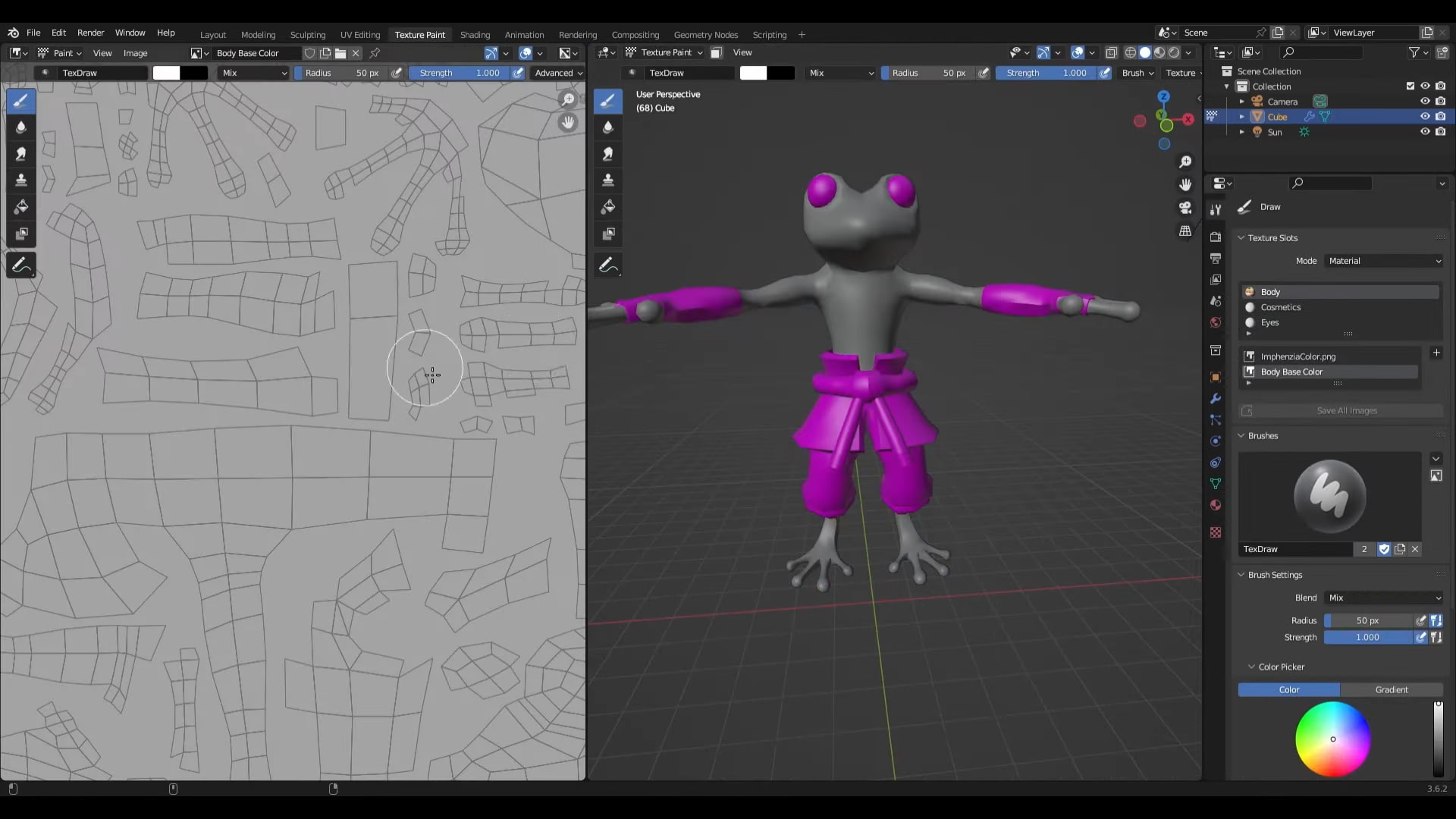
2) Most Common Modeling Techniques:
- High Poly Modeling. This kind of modeling is used to make complicated high-poly video game character models that have many polygons in them. These are good for making movies and doing detailed renderings;
- Low Poly Modeling. This method highlights efficiency, using fewer polygons to improve performance without affecting the visual aspect. It is perfect for real-time applications such as small indie games;
- Topology is about the arrangement of polygons in a model. This plays an important role in deformation, animation, and making UV mapping effective;
- Edge Flow makes sure surfaces are even and correctly divided, impacts the way light interacts with the model, and also alters visual accuracy;
Knowing these methods and instruments/software gives strength to developers, helping them convert their creative ideas into interactive material that fascinates viewers.
How To Create Video Game Character Models in Photoshop – Basics Steps
So you want to make characters that players will remember like the gum stuck on a shoe? This is good news – it’s not as difficult as one may believe. You won’t even need a fancy art or game development degree – just learn how to use Photoshop to create video game models of characters and objects.
Start with a Great Concept
Start by taking a pencil and going wild! Draw the weirdest ideas. Do you want to create a skateboarding cactus? Do it! A time-traveling toaster? Why not! The more untamed, the merrier. Your initial drawing need not be flawless. It is about capturing that first inspired concept on the sheet.

Shape ‘Em Up
After you’ve obtained your primary concept, it’s time to polish that bad boy. Picture the simple forms – circles, squares, triangles. When you dissect Mario into parts, he’s basically just a collection of circles. Play around with proportions. Big head, tiny body? You will get a classic video game model!
Details, Details, Details
Now, the character should come to life. You can put in those little details that make your character unique. For example, maybe your “cactus-man” will wear a very small sombrero. Perhaps, your toaster-like hero has a burnt toast slice as a companion. These unique particulars will capture players’ hearts.
Color It Up!
Now you need to use the digital crayons! You can choose the color that you want without worrying. The colors that are bright and attract attention may help make your character noticeable in a large group of grays and browns. Remember, sometimes less is more. Select a primary color and a few accents for a neat appearance.

Bring ‘Em to Life!
Now, the real excitement begins. Even in 2D your characters must move! Begin with something basic like a walk cycle, a jump or possibly an attack move. Apply the fundamental animation guidelines, such as squash and stretch. Exaggerate those actions to create realistic animations.
Don’t worry if your first character resembles a potato with legs, because practice improves everything. So, keep at it and you will soon be creating characters that players will see and say, “Whoa, who is this cool person?”
Advanced Techniques To Use for Video Game Models
1) High Poly Modeling
High poly modeling means constructing models that contain numerous polygons.
The making of such video game models is harder to master but if you manage to do so, you will get the following advantages:
- Models with high poly counts can present precise details such as creases, textures, and surface flaws;
- Ideal for cinematic sequences and high-quality renders where each detail is superior;
However, you have to prepare for the challenges when making high-poly video game face models:
- High-poly models can be resource-intensive, affecting real-time rendering and game performance;
- The workflow needs careful fine-tuning and compression into low poly models to smoothly fit into the game;
2) Normal Mapping
Normal maps improve the look of low-poly models by imitating surface details such as bumps and creases, but not adding more geometry. Making and using normal maps is done in these steps:
- Create a high poly model with complicated details;
- Generate a normal map that transfers these details to a low poly model;
- Use the normal map with your game engine to have fine surface textures and natural lighting effects;

3) Making Realistic Video Game Face Models
- Using tools like ZBrush or Blender for detailed sculpting;
- Adding realistic skin textures and details;
- Rigging facial bones and applying blend shapes for expressive animations;
How To Extract Character Models From Any Video Game or Website?
In case you need to get free video game models, you can use open sources like asset websites from third-party companies or devs:
- TurboSquid offers a wide range of free-to-use video game models along with paid 3D models, textures, and assets;
- Sketchfab is like a hub where artists can put up their 3D models for others to see and also find new ones. You may freely download many of these models;
- Unity Asset Store provides a gathering of no-cost assets that encompasses 3D models, textures, and animations for developers using Unity;
Also, you can try to extract video game models from video games if you find out their installation packages on your PC after downloading. But it is not worth the effort in most cases because using any copyright-protect models for your project, even if it is going to be distributed free, is illegal in most countries. It is safer to ask someone to make video game models for you as we do at BandurArt company as a part of our game design services.
How to Import Video Game Character Models to Your Project?
So, you’ve got video game models in one way or another. How to add these models to your video game? There are a few basic steps to follow:
- File formats are important. Check the compatibility of the file formats with your game engine (e.g., FBX, OBJ);
- Apply the import feature of your game engine to include the models in your project;
- Adjust the settings for materials, textures, and polygon count to optimize performance;
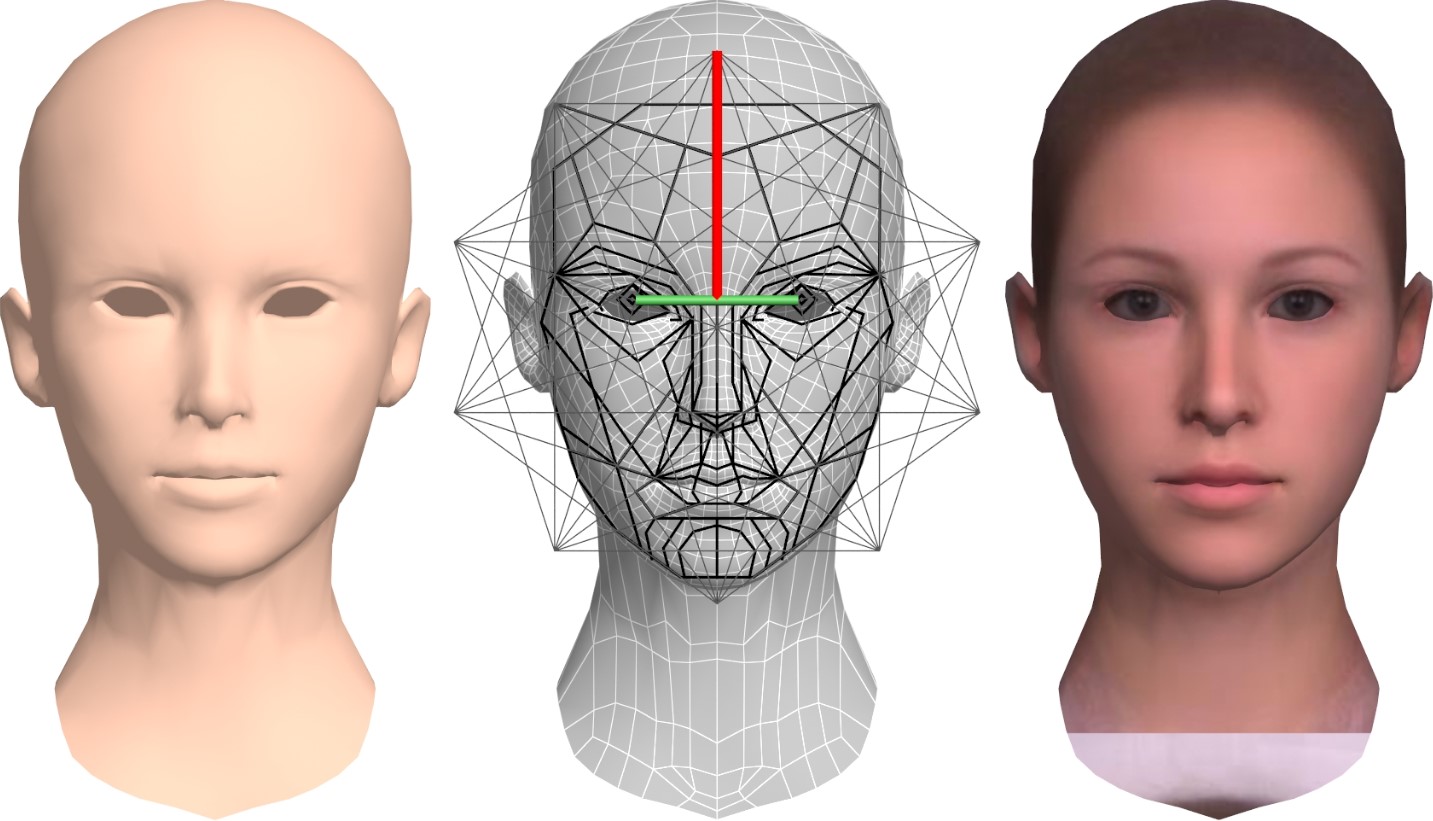
Surely, these are just the basics. Everything else depends on your game engine and the project’s technologies. For example, you can check this YouTube video dedicated to the import of video game models to Unreal Engine.
How to Get the Video Game Character 3D Models Tutorial?
If you want to learn how to make awesome video game business models on your own, without any assistance or free sources, then you should follow these steps:
- YouTube is your best friend! You can find goldmines of 2D/3D game tutorials on professional channels. You can binge-watch and learn – it’s like Netflix, but for your brain;
- Udemy also offers killer courses free or very cheap. Just wait for the sweet sales and get pro-level classes by spending little money;
- Don’t dismiss books so quickly! For instance, the “Indie Games: From Dream to Delivery” can be considered as a “Game Dev Bible” for small or solo projects. It contains practical tips that will prove useful in difficult moments of coding.
- For magic with pixel art, take hold of “Pixel Logic” by Michael Azzi. It will make your sprites burst like fireworks;
- Check out forums such as TIGSource or the GameDev thread on Reddit. Share your work, receive input, and form connections with fellow developers there. Who knows? You might find your future co-founder or business partner here;
- For the chat in real-time go to Discord. You can become part of servers for game development and share all your coding troubles. There will always be someone awake to assist you in getting rid of those irritating “bugs”;
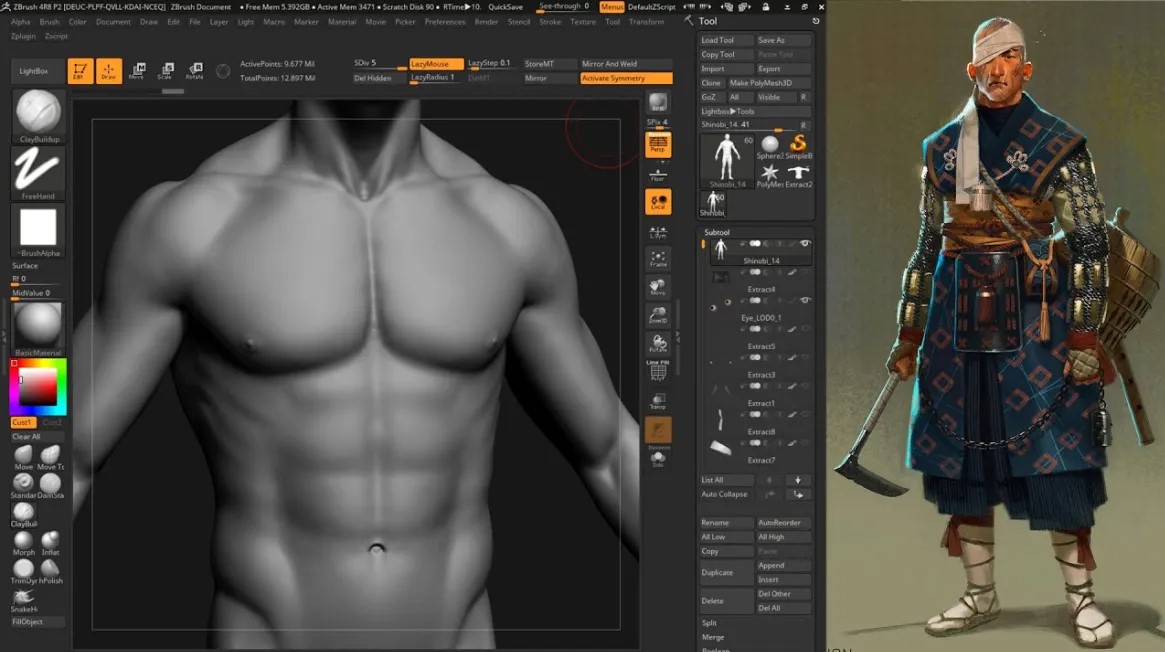
What other ways do you know to learn about the making of video game models? What does inspire you as a game developer?
Frequently Asked Questions
- What are the key differences between 2D and 3D video game models?
It is important to understand that 2D/3D game modeling creates flat images or sprites. This method works best for games with side-scrolling elements, as well as those that aim for a retro appearance. The key point of this type of modeling is simplicity and stylized visuals. On the other hand, 3D game modeling builds 3D objects and environments that add depth and realism to the game’s visual experience.
- How can I optimize my video game models for better performance?
Making video game models better is very important to keep the game running well and lessen load times. Begin by using low-polygon models (low poly) rather than high-polygon (high poly) ones that require more resources. Do efficient texture mapping and apply methods such as normal mapping for adding detail without escalating polygon count. Think about using LOD (Level of Detail) models so that detail reduces as you get farther from the player. At last, do the correct rigging and animation optimization to reduce the processing requirements.
Conclusion
To understand the process of video game modeling you need to find a way to mix imagination and technology combine, forming interactive encounters that engage players all over the globe. The BandurArt team has explored different aspects – from the methods in character and environment models to various business models pushing this field ahead. When you discover more on your way to in-game development, it is important to note that becoming a master in game modeling needs ongoing learning and implementation.





